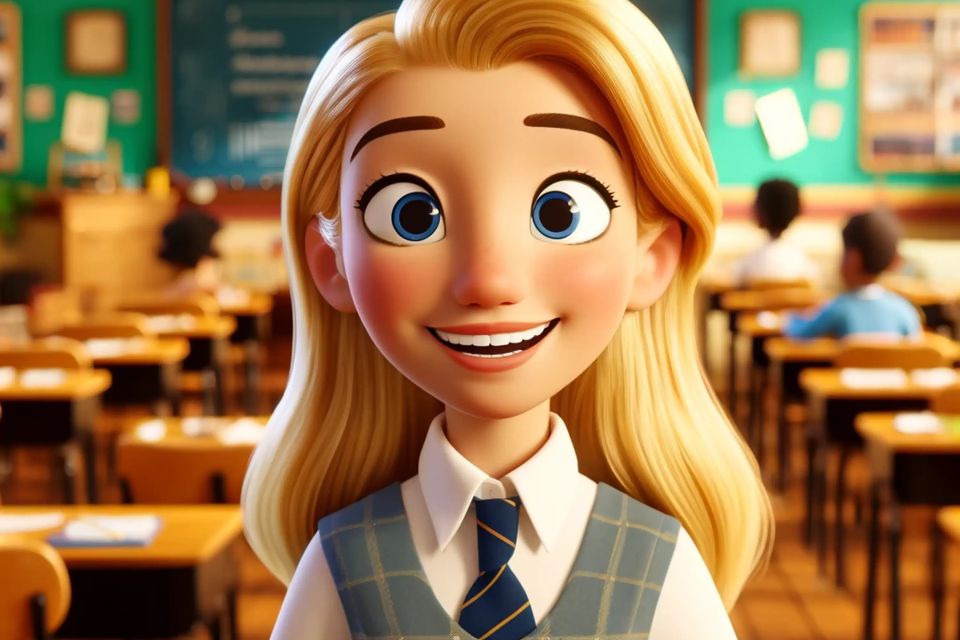
How to Use Animation to Enhance User Experience on Your Website
Animation is more than just a visual treat—when used strategically, it can significantly enhance the user experience on your website. By integrating animation thoughtfully, you can create engaging interactions, guide user behavior, and add a layer of sophistication to your site. Here’s how to effectively use animation to improve your website’s user experience:
1. Guide User Interaction
Subtle Animations for Navigation
Interactive Elements
Error and Success Messages
Page Transitions
Optimize Animation for Performance
Animation can be a powerful tool for enhancing user experience on your website when used thoughtfully. By guiding interactions, enhancing content engagement, improving feedback, and creating a dynamic experience, you can make your site more engaging and user-friendly. However, it’s essential to balance animation with performance and accessibility considerations to ensure a seamless experience for all users. Embrace animation as a way to elevate your website and create a memorable and enjoyable user experience.
1. Guide User Interaction
Subtle Animations for Navigation
- Example: Animated buttons and links can provide feedback on user interactions. When a user hovers over a button, a slight color change or movement can indicate that the element is clickable. This helps users understand which elements are interactive and improves the overall navigation experience.
- Example: Loading animations or progress bars can keep users informed while content is loading. Instead of a static “Loading…” message, an animated spinner or progress bar provides a visual cue that the site is working and helps manage user expectations.
Interactive Elements
- Example: Use animations to highlight important content or features. For instance, an animated infographic or interactive chart can make data more engaging and easier to understand. Animated storytelling elements can also make your content more memorable and compelling.
- Example: Incorporate animations to tell a story or demonstrate a process. For example, an animation showing the steps of how a product works can help users grasp complex concepts quickly and effectively.
Error and Success Messages
- Example: Animated feedback messages, such as a shaking icon for an error or a celebratory animation for a successful action, can provide clear, engaging responses to user actions. This can enhance user satisfaction by making interactions more intuitive and enjoyable.
- Example: Use animations to indicate form validation errors or success. For instance, an animated checkmark can appear next to correctly filled fields, while an animated warning icon can guide users to fix errors.
Page Transitions
- Example: Smooth page transitions can make navigating between pages feel more cohesive. Instead of abrupt changes, use animations to create a fluid experience, such as fading in or sliding out content. This can make your site feel more polished and professional.
- Example: Small animations that occur in response to user actions (like a button bouncing slightly when clicked) can add a touch of delight and make interactions feel more engaging. These microinteractions enhance the overall user experience by making it more interactive and lively.
Optimize Animation for Performance
- Example: Ensure that animations don’t hinder site performance or slow down page load times. Use lightweight animations and test your site’s performance across different devices and browsers to ensure smooth experiences for all users.
- Example: Provide options for users to disable animations if they prefer a static experience. Some users with motion sensitivities may find animations distracting or uncomfortable, so offering a way to opt-out ensures your site is inclusive.
Animation can be a powerful tool for enhancing user experience on your website when used thoughtfully. By guiding interactions, enhancing content engagement, improving feedback, and creating a dynamic experience, you can make your site more engaging and user-friendly. However, it’s essential to balance animation with performance and accessibility considerations to ensure a seamless experience for all users. Embrace animation as a way to elevate your website and create a memorable and enjoyable user experience.
