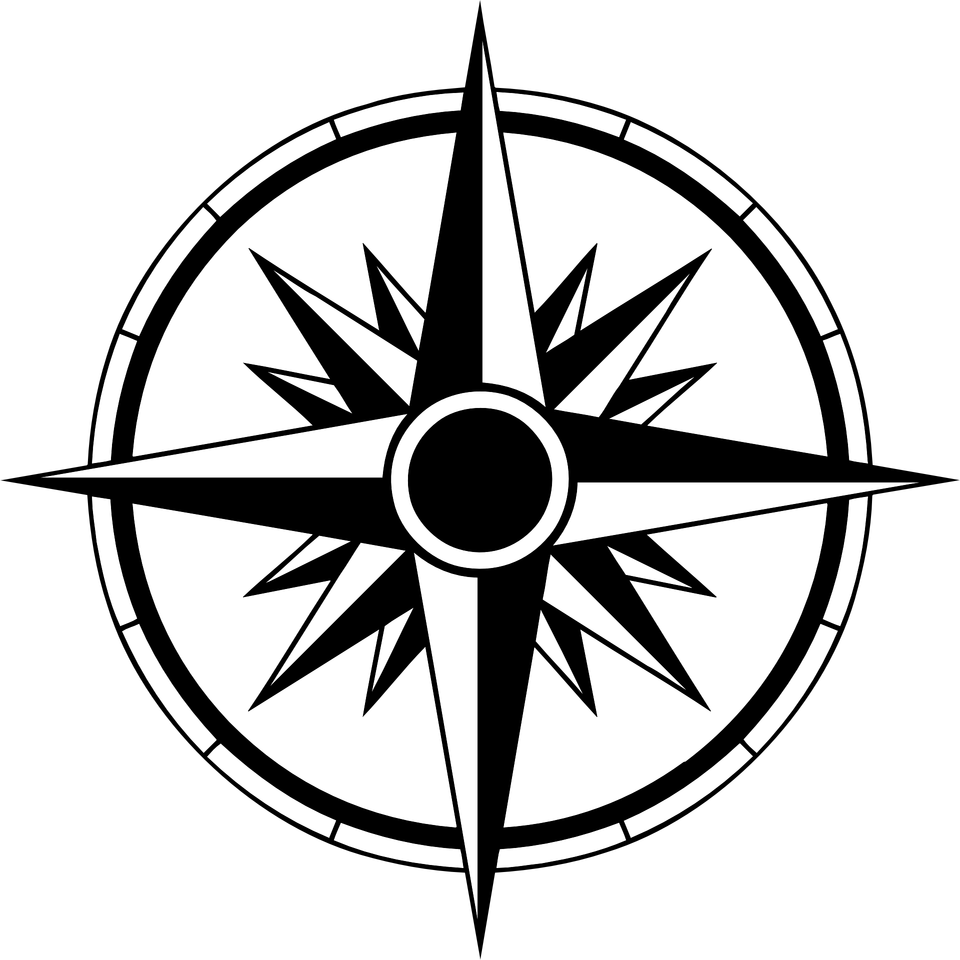
Why Website Navigation Can Make or Break Your User Experience
Your website’s navigation plays a crucial role in ensuring visitors find the information they need efficiently and without frustration. It determines how easily users can find what they’re looking for and ultimately shapes their overall experience. Without a clear and intuitive navigation system, users may leave your site in frustration. In this blog, we’ll explore the essentials of user-friendly website navigation, why it matters, and how you can optimize it to enhance both usability and SEO performance.